10 December 2024
Let’s be real for a second—there’s nothing more frustrating than using a mobile app or site that feels cluttered, confusing, or downright overwhelming. We’ve all been there, squinting at tiny font sizes, trying to navigate endless menus, or figuring out why an app that’s supposed to simplify our lives feels anything but.
Creating for mobile isn’t just about scaling things down to fit a smaller screen; it’s about designing an experience that feels intuitive, functional, and let’s face it, enjoyable. But how do you strip things down just enough without losing the substance? How do you simplify without turning your design into a shallow, watered-down version of what it could be?
Let’s dive into it. If you’re curious about how to strike that elusive balance between simplicity and depth, this article's for you. 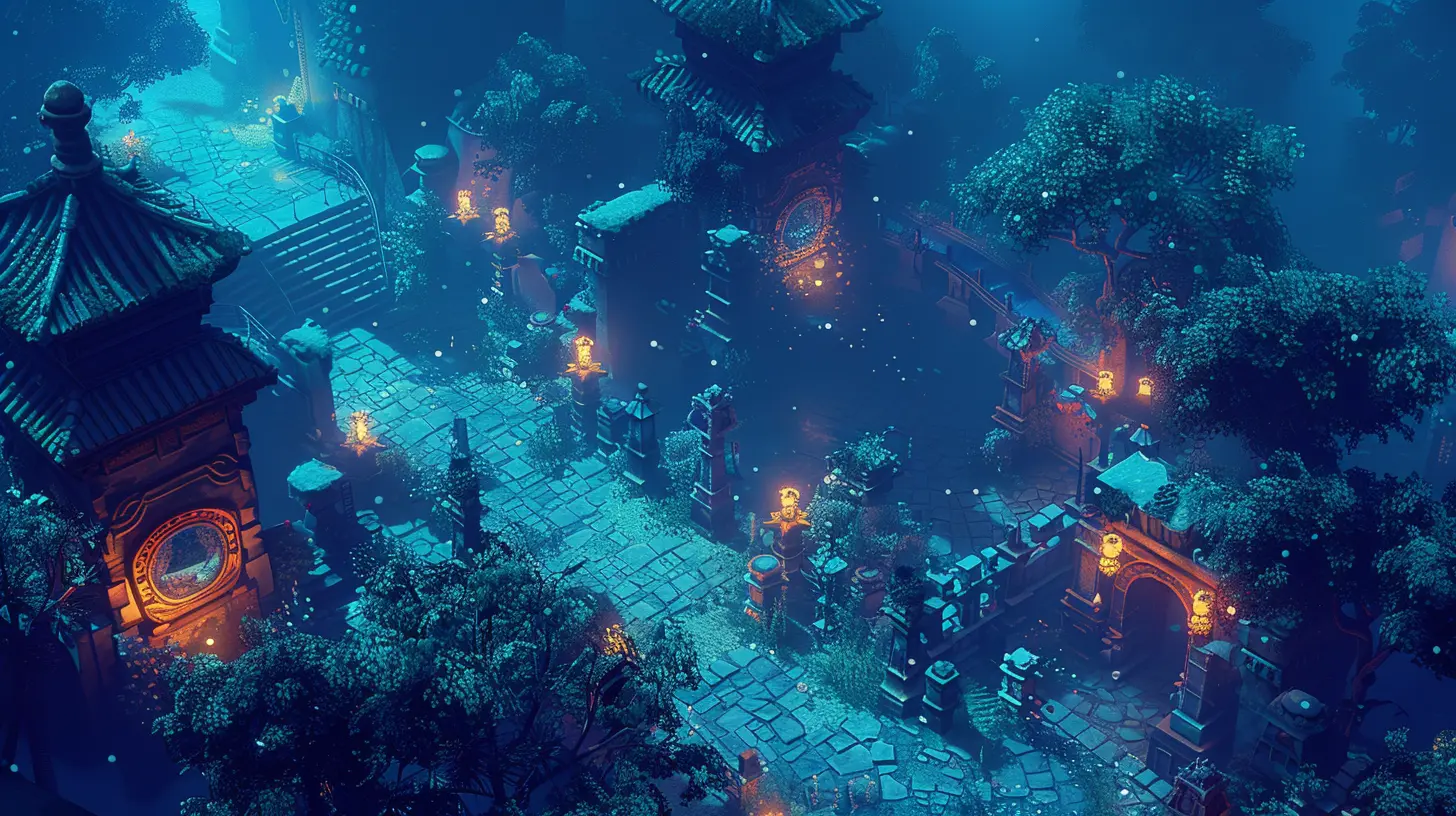
Why Simple Doesn’t Mean Basic
First off, let’s clear something up: simplifying doesn’t mean dumbing down. When you simplify your mobile design, you’re not slashing features or cutting corners. You’re prioritizing. You’re making decisions that let your users focus on what matters most without getting distracted by the fluff.Think of it like cleaning out your closet. You don’t need five identical pairs of jeans—you need that one pair that fits perfectly, right? Mobile design works the same way. Cut down on the extras, but hold onto the features that make your app or site meaningful.
Users Crave Clarity
Why do users abandon apps or leave websites? Nine times out of ten, it comes down to frustration. Too many choices. Confusing navigation. Features buried under layers of menus. Your audience doesn’t have the patience for all that, especially on their mobile devices.Users are on smaller screens, often on the go, and they want clarity. If it takes more than a few seconds to figure out how your design works, you’ve already lost them. 
Simplify By Prioritizing What Matters
Alright, so where do you start when simplifying your design? It all comes back to prioritizing. Ask yourself: What’s the core purpose of this app or website? What’s my user really here to do?Forget the shiny bells and whistles for a minute. Focus on the essentials.
Start with the User Journey
Imagine you’re designing a mobile app for booking movie tickets. The goal? Let the user search for a movie, pick a time, and check out. That’s it.Do they really need to sign up for an account before browsing showtimes? Probably not. Do they need an explainer page about the history of the movie theater chain? Hard no.
By mapping out the user journey, you can pinpoint the exact steps your audience needs to take to achieve their goal—and then shave off anything that gets in the way.
Use the 80/20 Rule
The 80/20 rule (also called the Pareto Principle) is a lifesaver here. It basically says that 80% of your users will use only 20% of your app or website’s features.Figure out what that 20% is. Then double down on making THOSE features as seamless as possible. 
Keep It Simple, But Make It Smart
Here’s the thing: simplifying your mobile design doesn’t mean skimping on depth or functionality. It’s all about designing smarter, not harder.Prioritize Minimalist Design
Minimalism isn’t just trendy—it works. A clean, simple layout makes your app or site feel modern and intuitive. But don’t confuse minimalist with empty.While you’re cutting back on unnecessary elements, remember to keep things visually engaging. Use bold typography, high-quality images, and clean lines to grab your audience’s attention without overwhelming them.
Leverage Progressive Disclosure
Here’s a neat trick: instead of cramming everything onto the screen at once, use progressive disclosure to reveal information only when it’s needed.Let’s say your app has advanced settings. Instead of sticking them all on the main menu, hide them behind an “Advanced Settings” button. Users who want those options can find them, and those who don’t won’t feel bogged down.
It's like unlocking secret levels in a video game—you only get there if you need to. 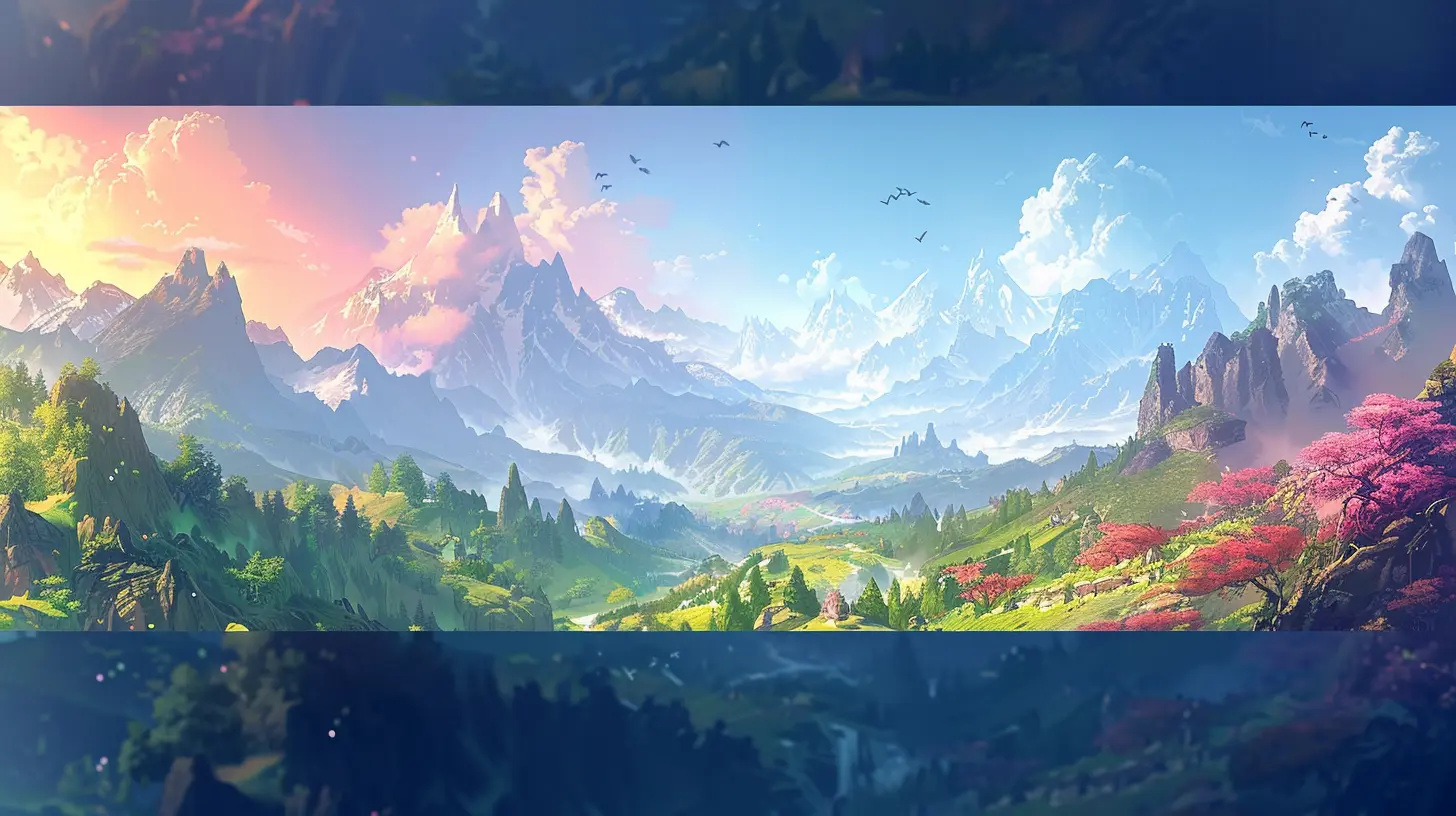
Design for Thumbs, Not Mice
You’d think this would be obvious by now, but so many mobile designs still fall short here. Remember: users are navigating with their thumbs.Make Navigation Effortless
Buttons need to be big enough to tap easily. Links should have enough space between them to avoid accidental clicks. And menus? Keep them simple and thumb-friendly.A good rule of thumb (pun intended)? Keep everything within the “thumb zone”—that’s the area of the screen users can comfortably reach with their thumbs while holding their device.
Optimize for Speed
Mobile users are impatient. If your app or site takes more than a few seconds to load, many users will bounce.Optimize your assets—compress images, clean up your code, and use lazy loading where possible. Every millisecond counts.
Balance Consistency With Delight
Here’s a curveball: while consistent design is crucial, it’s also important to sprinkle in moments of delight.Have you ever used an app that had smooth animations or a surprise mascot popping in to say thanks after completing an action? Those tiny touches can make your design memorable. Just don’t overdo it. Too much “fun” can get in the way of functionality.
Test, Iterate, Repeat
The best mobile designs don’t happen overnight. You need to test your designs with real users, gather feedback, and keep improving.Conduct Usability Testing
Watch how users actually interact with your app or site. Are they struggling to find key features? Getting lost in navigation? Their frustrations are your to-do list.Don’t Be Afraid to Evolve
Trends change. Technology changes. User needs change. Be ready to adapt and tweak your designs as necessary.The Balance Between Simplicity and Depth
Ultimately, designing for mobile is a balancing act. Too complex, and your users will get frustrated. Too simple, and you risk losing their interest altogether.The key is to strip away the noise while keeping the music—cut the fluff, but preserve the richness.
Think of it like cooking. The best dishes are often the simplest, but they’re made with the highest-quality ingredients and perfectly balanced flavors. Mobile design is no different. Simplify, but don’t skimp on what matters.

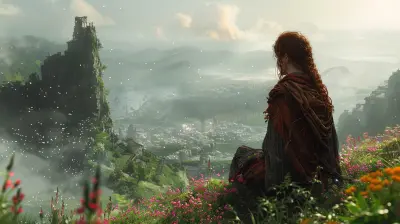








Starling McWhorter
Ah yes, because complex games weren't fun enough!
February 3, 2025 at 5:57 PM