6 December 2024
Steam is the go-to platform for gamers worldwide—it's like Disneyland for gamers (minus the churros, of course). But while it's a haven for gaming, it’s also a hunting ground for scammers. Yup, just like mosquitoes swoop in on a warm summer evening, scammers are relentless in their pursuit of unsuspecting gamers. Whether you're new to Steam or a long-time user, knowing how to protect yourself is crucial.
Let’s dive in and discuss some practical ways to keep your account safe, avoid scams, and enjoy gaming without worrying about lurking threats. 
The Dark Side of Steam: Why Account Security Matters
Steam isn’t just a gaming platform; it’s a treasure trove. Think about it—your account holds games, collectibles, skins, and sometimes even real money through your Steam Wallet. This makes it a prime target for hackers and scammers.Losing your Steam account is more than losing your favorite game library—it’s like someone stealing your diary and your wallet at the same time. It’s personal, it’s valuable, and it’s frustrating. But don’t worry, you don’t need to be a tech wizard to stay safe; a few simple precautions can keep you one step ahead.
Common Steam Scams and How They Work
Before we talk about staying safe, let’s map out the battlefield. Scammers are crafty little foxes, and they come at you from all angles. Here are some of the most common scams you should know about:1. Phishing Scams
Phishing is like a digital fishing expedition—instead of bait, scammers use fake websites or emails to reel you in. You might get a message saying, “Hey, your account is at risk! Login here to secure it!” Spoiler alert: That link leads to a fake Steam login page designed to steal your credentials.2. Trading Scams
Trading is a massive part of Steam, especially for games like CS:GO and Dota 2. Scammers often bait players with fake trade offers. For instance, they might offer a rare skin but sneak in junk items at the last second. Sometimes it’s a fake promise to pay you real money after the trade—spoiler alert: the money never arrives.3. Middleman Scams
This one is sneaky. The scammer convinces you that a "middleman" (often a fake profile posing as a Steam administrator) will handle the trade securely. In reality, this middleman is just another accomplice in the scam.4. Fake Giveaways
You’ve probably seen those "OMG FREE SKINS!" posts, right? Whether it’s a suspicious link or a fake group promising free items, entering these fake giveaways often leads to compromised accounts or data theft.5. Fake Friends
Not all friend requests are friendly. Some scammers befriend you, build trust, and strike when you least expect it. They might borrow items or trick you into sharing personal information.
How to Stay Safe on Steam
Now that we’ve identified the threats, it’s time to armor up. Think of your Steam account like a castle—it needs strong walls, a good moat, and maybe even a dragon to keep intruders out. Here’s how you can protect yourself:1. Enable Steam Guard (Your Torch Against the Dark)
Steam Guard is like the two-factor authentication (2FA) of the gaming world. Once you enable it, Steam sends a unique code to your email or mobile app whenever you log in from a new device. This means even if someone has your password, they can’t get in without the code.To enable Steam Guard:
- Open Steam.
- Go to "Steam" in the top-left corner.
- Select "Settings" > "Account" > "Manage Steam Guard."
Trust me, enabling Steam Guard is a no-brainer—it’s your digital door lock.
2. Create a Strong and Unique Password
“123456” or “password” as your password? C’mon, you can do better. Your password should be a mix of uppercase letters, lowercase letters, numbers, and symbols. Avoid using obvious things like your name, birthday, or “ILoveGaming123.”Pro tip: Use a password manager. It’s like a digital vault for all your passwords, ensuring you never forget them while keeping them secure.
3. Be Wary of Friend Requests
Remember the phrase "Stranger danger"? It applies online too. If someone random adds you on Steam, think twice before accepting. Look at their profile—does it seem legit? If someone immediately asks for trades or sends you a suspicious link, trust your instincts and block them.4. Double-Check Trade Offers
When trading, always double-check the offer before clicking accept (and then double-check it again). Make sure the items listed match the offer. Don’t let the excitement of a rare item cloud your judgment.And never EVER trade outside of Steam’s official trading system. That’s like walking into quicksand with your eyes closed—there’s no safety net if something goes wrong.
5. Avoid Clicking on Random Links
Scammers thrive on curiosity. If someone sends you a link and says, “Check out this cool skin I found!”, don’t bite. Always verify links before clicking, especially if they look off (e.g., steamcommynity.com instead of steamcommunity.com).6. Ignore Fake Giveaways and Promotions
If something looks too good to be true, it probably is. Real giveaways from Steam or game developers will be announced through official channels—don’t trust random websites or shady-looking profiles.7. Keep Your PC Secure
Scammers don’t always come at you through Steam itself; sometimes they’ll use malware to compromise your device. Keep your antivirus updated, don’t download files from untrustworthy sources, and avoid pirated games (seriously, just don’t).
What to Do If You’ve Been Scammed or Hacked
Okay, so let’s say the worst happens—your account gets compromised. Don’t panic; you’ve still got options.1. Change Your Password Immediately
The first thing to do is change your Steam password. Don’t use your old password—create a new, stronger one.2. Check Your Linked Email
Make sure your email account is secure too; if your email is compromised, recovering your Steam account will be much harder. Change your email password and enable 2FA if you haven’t already.3. Contact Steam Support
Steam Support is your go-to lifeline in this situation. Provide them with any proof you have (purchase history, account name, etc.), and they’ll help you regain control of your account.4. Warn Your Friends
If your account was used to scam others, let your friends know immediately. This minimizes the damage and helps others avoid falling into the trap.Final Thoughts
Steam is an amazing platform, but like any online space, it has its risks. By following these tips, you can stay one step ahead of scammers and enjoy gaming without stress. Think of it like walking through a forest—yes, there might be wolves, but as long as you stick to the path, carry a flashlight, and avoid shady shortcuts, you’ll be just fine.Stay safe, stay skeptical, and remember: a little caution goes a long way. After all, your account is worth the effort—because no one should have to lose their hard-earned library of games to a scammer.




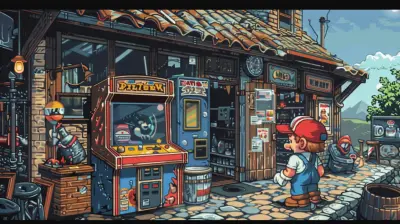





Azurael Bowers
Stay vigilant! Trust no one outside official channels. Scammers thrive on complacency—your account is your responsibility. Protect it fiercely!
February 3, 2025 at 5:57 PM